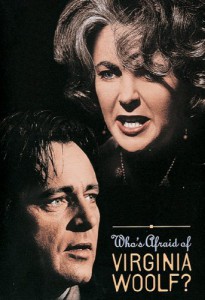One immediately noticeable difference in RDA records is capitalization that differs from the AACR2 standard. Depending on the cataloger, the same movie might have its title recorded as any of:
- Who’s afraid of Virginia Woolf?
- Who’s Afraid of Virginia Woolf?
- Who’s Afraid of VIRGINIA WOOLF?
Is this okay? If not, what can we do about it?
Why this is okay:
This flexibility of RDA in some way provides a lowest common denominator for cataloging standards, so data from many different sources could be crosswalked to RDA records with less human correction required. The title in an RDA record created from an AACR2 record would have only the first letter and any proper nouns capitalized. The title in an RDA record created from an ONIX record may be in title case, with all words capitalized except for some smaller words like articles and prepositions. An RDA record created from OCR data or using RDA’s “Take what you see” policy would capitalize the title exactly as it appears on the cover. In practice, I have seen all three of these styles (and more) used.
For access purposes, all of these methods tend to be equivalent. Unless your ILS allows case-sensitive searching, a given search will return that record (or not) regardless of capitalization style. Records returned should similarly be readable by the patron and recognizable as the resource they are looking for.
Why this may not be okay:
If you choose to “accept what you get” while copy cataloging and not modify incoming RDA records as long as they are technically correct, you will end up with a variety of styles in your catalog. Flexibility of capitalization is not limited to titles, and different styles may be used for different fields. A single record may have a title-case title with a contents note in all caps. Again, this will not affect search accuracy, but the records that are returned will look funny. Not only will seasoned copy-catalogers twitch when things look “wrong”, but patrons may consider all caps to indicate yelling or generally be less readable.
Local standards may also assign meaning to capitalization styles. In our catalog, a record with a title in all caps tends to be a brief provisional acquisitions record that has not yet been overlayed by a full OCLC record. If the catalog suddenly includes full RDA records with titles in all caps, catalogers may have a harder time identifying provisional records in a title list, and a patron familiar with our catalog may skip over such a record in brief search results, assuming that the piece has not yet arrived.
None of these are deal-breakers, so we have typically left in all but the most egregious of capitalization weirdness just because of the time it would take to retype everything. I have recently discovered a set of OCLC Connexion Macros that make this normalization easier.
OCLC Connexion macro ChangeCase
The Essentials Macro Book available from Walter F. Nickeson (University of Rochester) contains a macro ChangeCase. With this macro installed, you can highlight text and then choose how you would like its capitalization modified. The options are (abridged from the documentation):
- lowercase: all letters are made lowercase
- UPPERCASE: ALL LETTERS ARE MADE UPPERCASE
- Sentence case: The first letter of the selection, and any letter that follows a period (full stop) and a space, is capitalized
- Initial Capitals Case: Every letter that follows a space is capitalized. All other letters are made lowercase
- Title Case: As in Initial Capitals Case, but (following the Chicago Manual of Style) articles, coordinate conjunctions, and prepositions are made lowercase
- Contents case: All titles in a contents note (505) are made into sentence case (respecting enhanced content note subfields or ISBD punctuation)
- Since some text may be converted that should not be (proper nouns, acronyms, etc.), this macro may produce more work to correct problems than it is worth.
Though there is truth to the disclaimer, I have found using the macro (sometimes multiple times) to be faster than retyping. Given the title in the initial example with transcribed “take what you see” capitalization:
Who's Afraid of VIRGINIA WOOLF?
you could select the whole title and convert it to Sentence case:
Who's afraid of virginia woolf?
and then select the proper name at the end to convert it to Title Case (or just correct the two wrong letters):
Who's afraid of Virginia Woolf?
Installing Connexion macros
To install this Connexion macro (and many other excellent ones), just download the Essentials.mbx file (the Macro Book Essentials link on Rochester’s site) and save it into the Macros directory on your computer. On my computer, this is C:\Program Files (x86)\OCLC\Connexion\Program\Macros.
With the file in place, you can assign a button to it. Go to Tools -> User tools -> Assign to bring up this screen:
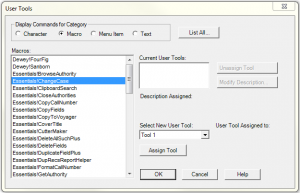
Select the Macro category and click EssentialsChangeCase. Select a user tool number to assign it to (such as Tool 1) and click Assign Tool.
Add that tool to your Toolbar using the Toolbar Editor. Go to Tools -> Toolbar Editor and scroll down until you find ToolsUserTools1 (or whatever you chose) and drag it up to somewhere among your buttons.
(Alternately, you can assign a hotkey to the macro from Tools -> Keymaps.)
To use the macro, highlight the portion of the field you wish to edit and click the number tool (or use the hotkey) you assigned it to. This will bring up this menu:
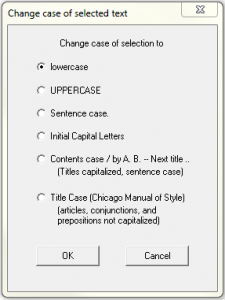
Select the type of capitalization you want and click OK. Repeat as needed.
Questions
Do you edit RDA records for capitalization in your local catalog?
Do you have any other OCLC macros you can’t live without?