Cataloging DVDs for your library can be a challenge, not only from the detailed metadata that needs recording, but also because of the decisions that need to be made about how to collect that metadata. Some institutions only do container cataloging, confirming none of the metadata from the disc itself. Others may decide to watch the entirety of each video so they can be assured of the accuracy of their subject analysis (though I don’t know of any who have the time to do this as a general practice). Many institutions do at least confirm some of the metadata from the disc itself, but which do you choose?
As my library began buying more DVDs from other countries, I noticed that on occasion the region code on the container did not describe the actual behavior of the disc, and that this difference was not always noted in OCLC copy. Because an unexpected region encoding could result in a patron bringing home a disc and finding that their player could do nothing with it, I felt that this was an important piece of metadata to confirm.
Region codes
DVDs contain one or more region codes that determine which players are able to play the disc. These codes are typically related to the country in which it the DVD was sold. T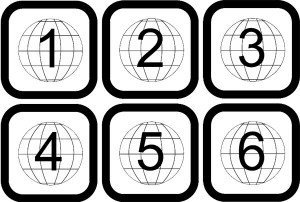 he region encoding is usually indicated on the DVD container or the printed disc surface. It may appear as printed text (“regions 2 and 4”) or as a globe image with a number. A DVD that can be played on any player may be marked “all regions”, “region free” or “region 0”. When such symbols are present, the advertised region encoding is easy enough to determine from packaging, but how can you determine the actual effective region encoding from the disc itself?
he region encoding is usually indicated on the DVD container or the printed disc surface. It may appear as printed text (“regions 2 and 4”) or as a globe image with a number. A DVD that can be played on any player may be marked “all regions”, “region free” or “region 0”. When such symbols are present, the advertised region encoding is easy enough to determine from packaging, but how can you determine the actual effective region encoding from the disc itself?
While looking for the answer to this question, I tended to see one of these two:
- If it doesn’t work on your player, it is not coded for your region.
- Why do you care? Just get a region-free player.
These were not helpful because I did not just want to personally watch the film (at least, not further than the title frame), I actually wanted to know and record the true region encoding.
IfoEdit
IfoEdit is a free, powerful tool for DVD editing and authoring that runs on the Windows platform. Even if you don’t need to do anything complicated, it is very useful as a detailed DVD metadata viewer. As a bonus, its installation is simple and low-profile: download one zip file, which contains one executable program, and you can just run that program from wherever you extracted it. Even if your computer is fairly locked down, you can probably run IfoEdit without IT assistance.
To start viewing the metadata for a DVD in your computer, click the Open button on the lower right, and browse to the DVD drive and its VIDEO_TS subdirectory. Select the VIDEO_TS.IFO file, and click Open.
Finding the region encoding
Once you have the video IFO open, select VMGM_MAT and then look in the lower pane for the Regional Code mask. It may indicate only one region code (when only one type of player that can view it):
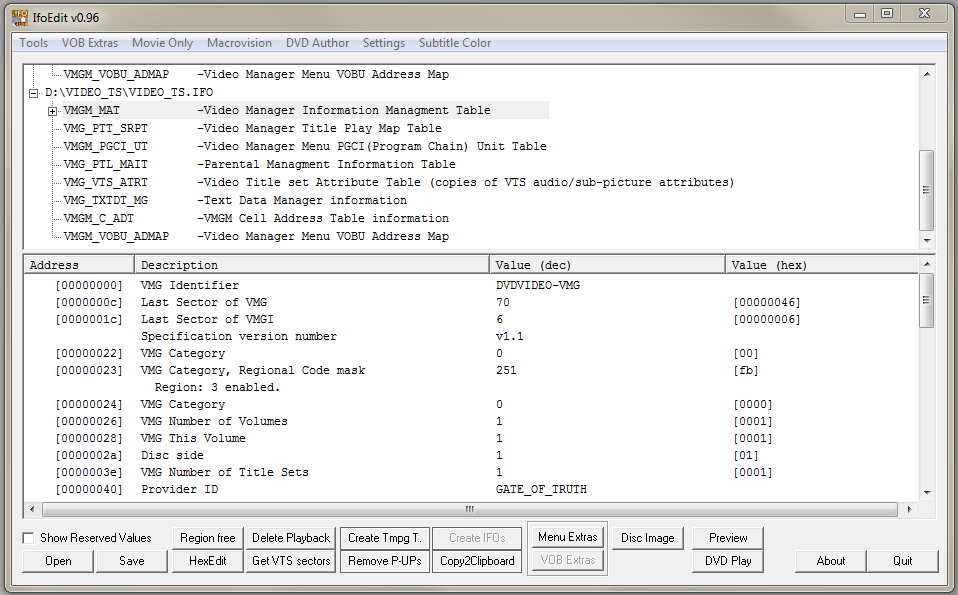 OR it may show a list of more than one region. The disc described below has all regions enabled (it is region free) :
OR it may show a list of more than one region. The disc described below has all regions enabled (it is region free) :
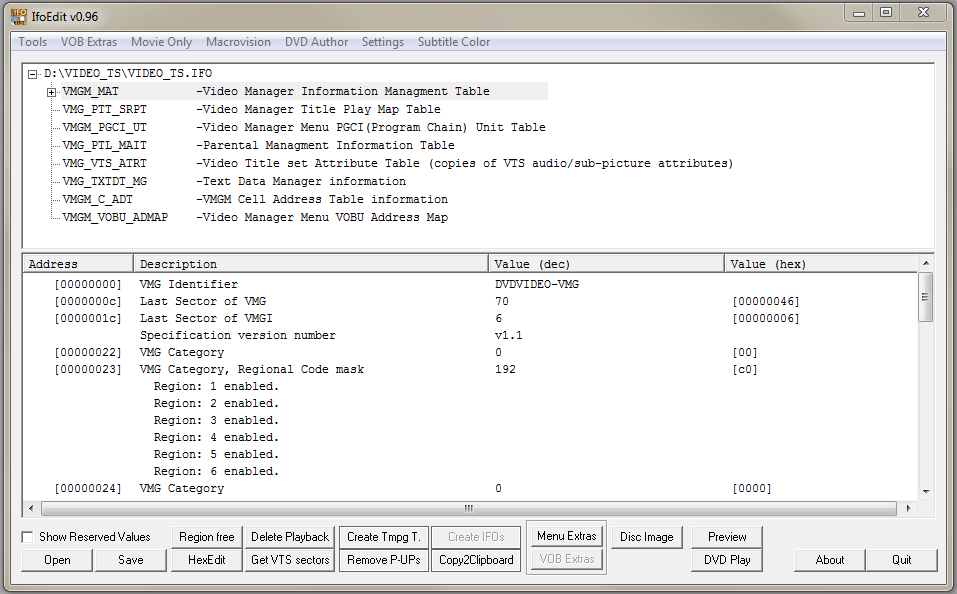 The standard also includes regions 7 and 8, but they need not be enabled for a disc to be considered region free; region 8 is for international venues such as aircraft and cruise ships, and region 7 has some rare specific uses.
The standard also includes regions 7 and 8, but they need not be enabled for a disc to be considered region free; region 8 is for international venues such as aircraft and cruise ships, and region 7 has some rare specific uses.
A bit of trivia and math: the region code mask
You don’t need to know this, because IfoEdit lists the region encoding so nicely, but the same information can be determined from just the numerical Regional Code mask (the number on the line above the list of enabled regions). The region encoding is represented on the disc as eight bits (one for each region, in decreasing order by region label) that can be expressed as a binary number.
So if you chose the bit 1 to mean “region not enabled” and 0 to mean “region enabled”, a disc that is Region 3 would have the region encoding:
(binary)11111011 = 128 + 64 + 32 + 16 + 8 + 0 + 2 + 1 = (decimal)251
which is what is seen in the first example. Similarly, a region-free disc (1-6 enabled) would have the region encoding:
(binary)11000000 = 128 + 64 + 0 + 0 + 0 + 0 + 0 + 0 = (decimal)192
which is what is seen in the second example. (With a little more work you can confirm the hexadecimal encoding as well, but I’ll leave that as an exercise for the reader.)

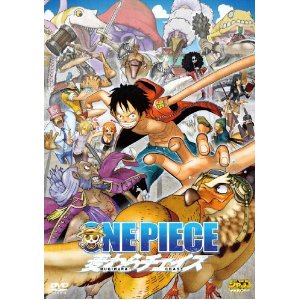
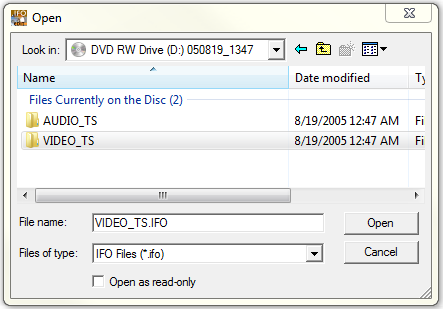
Thank you. Took at least 2 years for google to find this blog but well worth it.
Thanks for this helpful information! I have referred to this post on two separate occasions now, so I thought expressing some gratitude was in order.